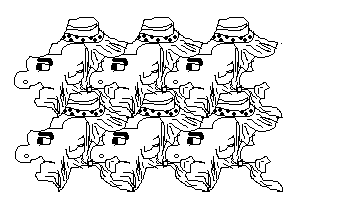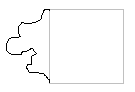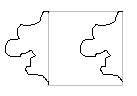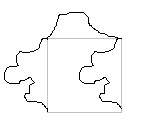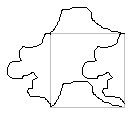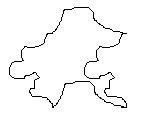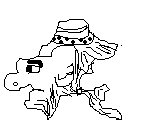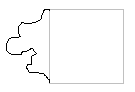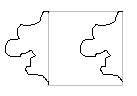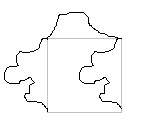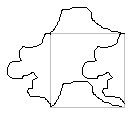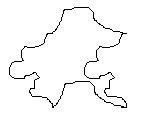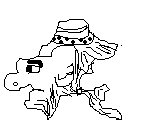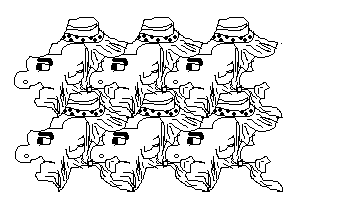[Back to task list]
Task 2:
- Using grey, draw a small square in the centre of your screen.

- Change the color to black, and using the pencil tool, draw a line on the
left side of the square, beginning at the top and ending at the bottom.
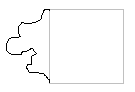
- Using the Rectangular Select tool (upper right hand corner of tool box),
carefully draw a rectangle around JUST the black, stopping at the gray line on
the left side of the square. Then Edit, Copy, Edit, and Paste. Then move the
crossbar (mouse pointer) inside the dotted area, click and drag to the right
side of the square.
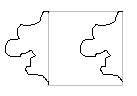
- Then using the pencil tool, draw a line on the top side of the square,
beginning at one edge, and ending at the opposite edge.
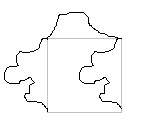
- Repeat Step 3, except that you will drag the shape to the bottom of the
square.
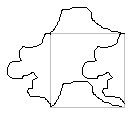
- Select the Eraser tool, smallest shape, click on the Magnifying Glass and
then click on the shape on the screen to enlarge it. Then use the eraser tool
to erase ONLY the GRAY lines, leaving the black shape that will tessellate.
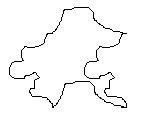
- Use your pencil tool and your imagination to turn your shape into
something creative.
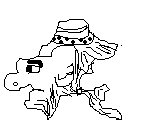
- Again, use the Rectangular Select tool to draw a dotted rectangle around
the entire shape. Then Edit, Copy, Edit, Paste, and click and drag to fit
around the beginning shape. Continue until you have as many shapes as you
desire.