| |
| |
|
Health & Safety
So is ICT really a health problem? Well below are some possible problems plus ways to reduce the risk:
Eye strain
Stress and fatigue are the biggest concern and possibly even your eyesight. Will you need glasses over time or if you already wear glasses will it make it worse?
Having the screen at the corect distance and height will help. Screen filters, good lighting and of course reducing glare are also helpful. Lastly, as will everything, take regular breaks!
Did you know that if you require a change in prescription for eyes and you use computers as part of your job, your employer by law must cover the eye examination and contribute to any new glasses required.
RSI (Repetitive Strain Injury)
Your body is not designed to carry out repetitive tasks. In fact you can get RSI in your neck, elbows and knees. However the one most concerned about in ICT is in the wrists.
Ergonimc keyboards are a must to improve the angle of your wrists. Wrist supports also help and are often integrated into most keyboards now. You need to keep your wrists as straight as possible. Avoid typing for long periods of time; take regular breaks. |
|
OZONE (from printers)
Ozone is a gas and is great in the ozone layer as it protects us from harmful radiation from the sun. However its not advised to breath it in. Many people however unknowingly breath in plenty from their laser printers (and photocopiers).
Its recommended that the printer is placed in a well insulated room. At the very least, you should sit at least 1 metre away from a printer while its printing. The ozone disperses after this distance and is not considered a danger; look where I have the printers in our ICT rooms - far way from students.
Radiation (from computer screens)
This is almost a thing of the past. Old CRT screens pumped out radiation and low radiation screens were the way forward. Actually, taking regular breaks would not really help with this one; radiation destroys your cells which can not be repaired. The good news is that flat panel LCD and LED screens do not produce radiation so this problem will soon be a thing of the past.
Body posture
This is a real problem. Ergonomic chairs work wonders here; assuming that you adjust them correctly to support your back of course. See Fig 3 for the correct body posture. What additional items are in Fig 3?
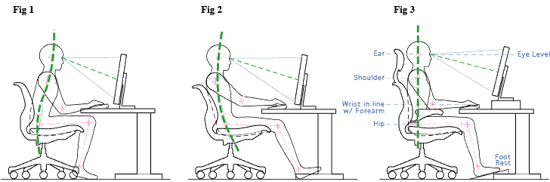

|
|
|
|
|